Bulk Filers can check AL 41 files for errors before uploading to My Alabama Taxes by using the AL41REPORT_CHECK.xls utility. The Excel utility will check the file for errors based on the specifications provided by the Alabama Department of Revenue
1. Click on the AL41REPORT_CHECK.xls link to open the program.
2. Click the Check File for Errors button.
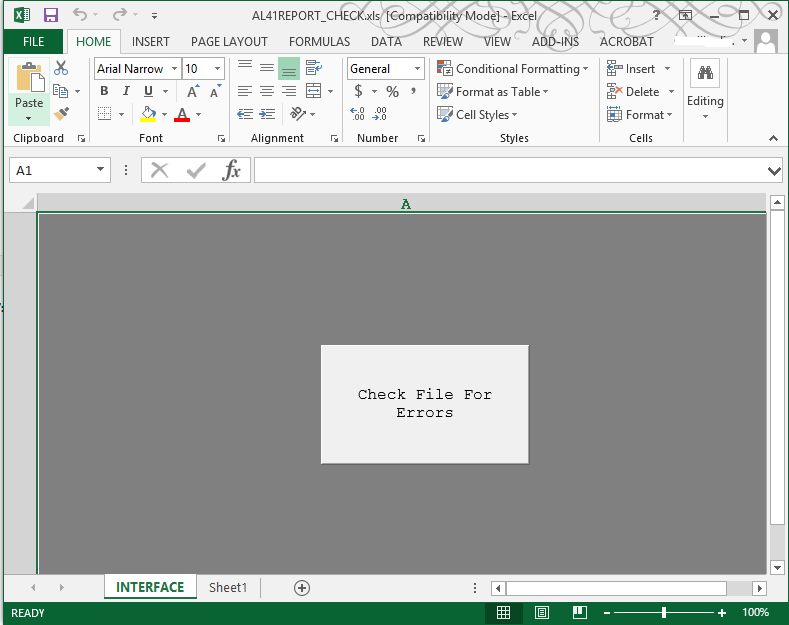
3. A browser will appear to select your file to check.
4. Select the AL 41 file to check
5. The AL 41 REPORT_CHECK utility will read each account for errors and show the Results/Errors for each account.